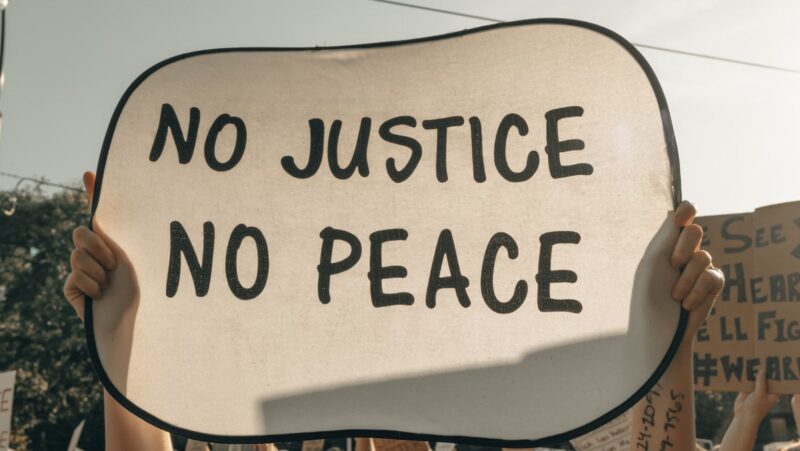As someone who spends a lot of time on social media, you know that managing your feed can be a full-time job. You want to make sure that your content is fresh, relevant, and engaging, but you also don’t want to spend hours scrolling through feeds yourself.
The good news is that there are some simple ways to manage your Instagram feed so that you can get the most out of it. By using a few key tools and strategies, you can quickly and easily find content that is perfect for your feed. Here are a few tips for managing your Instagram feed.
One of the best ways to manage your Instagram feed is to choose the topics and authors that you want to follow. This way, you can be sure that you’re only seeing content that is relevant to your interests. To do this, simply go to your profile and tap the ‘Following’ tab. From here, you can search for specific topics or authors and then tap ‘Follow’ next to their name.
You can also unfollow people or topics that you no longer want to see in your feed. To do this, go to the same ‘Following’ tab and tap the ‘Unfollow’ button next to the person or topic’s name.
Hide posts that you’re not interested in
If there are certain posts that you’re not interested in, you can hide them from your feed. To do this, simply tap on the three dots next to the post and select ‘Hide Post.’ The post will then be removed from your feed, but you’ll still be able to view it if you want to.
You can also block someone from your feed entirely by tapping the three dots next to their post and selecting ‘Block User.’
Always Be Consistent
When it comes to your Instagram feed, consistency is key. By regularly posting fresh, relevant content, you can ensure that your feed is always up-to-date.
Additionally, by using the same filters and hashtags, you can create a cohesive look for your feed that will make it easy for people to identify your posts.
Save posts for later
If you come across a post that you want to view later, you can save it by tapping the three dots next to the post and selecting ‘Save Post.’ The post will then be saved to your profile so that you can view it at any time.
To view your saved posts, simply go to your profile and tap the ‘Saved’ tab.
If you come across a post that you think your friends would be interested in, you can share it with them by tapping the three dots next to the post and selecting ‘Share.’ You can then choose how you want to share the post, such as through a direct message or on another social media platform.
Export your feed to keep track of your favorite blogs and articles
If you want to keep track of your favorite blogs and articles, you can export your feed. To do this, simply go to your profile and tap the ‘…’ menu. From here, select ‘Export Feed.’ You can then choose where you want to save your feed, such as in a Dropbox folder or on your computer.
By using these simple tips, you can easily manage your Instagram feed so that you only see content that is relevant to you. By hiding or exporting posts that you’re not interested in, you can save time and keep your feed looking fresh.
how to turn off suggested posts on instagram
If you’re not interested in the suggested posts that appear in your Instagram feed, you can turn them off. To do this, simply go to your profile and tap the ‘…’ menu.
From here, select ‘Settings.’ Then, scroll down to the ‘Suggestions’ section and toggle the ‘Suggested Posts’ switch to ‘Off.’ Now, you’ll no longer see suggested posts in your feed. However, you may still see posts from people or brands that you follow.