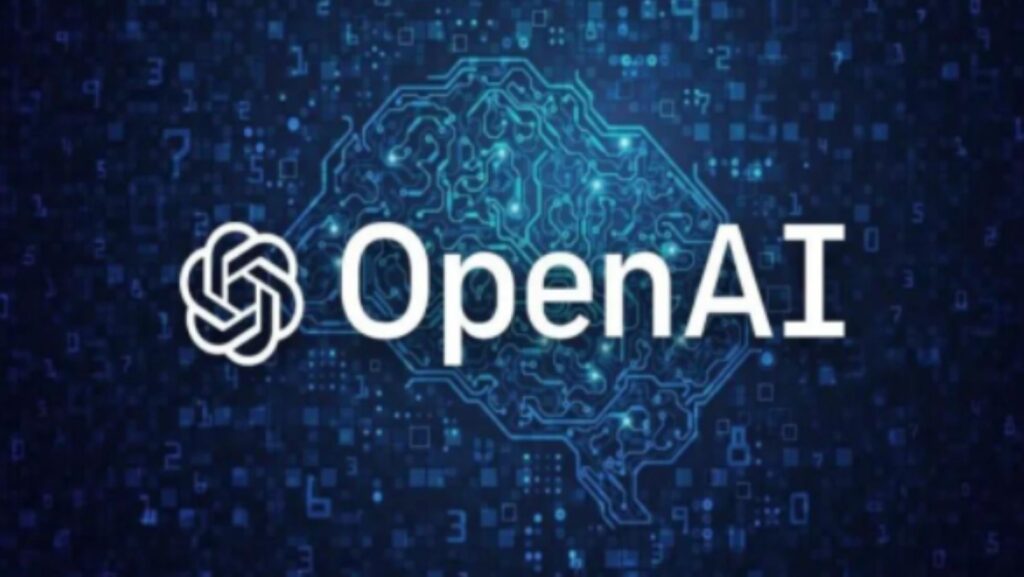
The GPT-Image-1 API is a cutting-edge tool developed by OpenAI that enables developers and businesses to integrate advanced image generation capabilities into their applications. Leveraging the power of machine learning and artificial intelligence, GPT-Image-1 allows for the creation of high-quality images based on textual prompts, revolutionizing the way we approach content creation, design, and more.
What is GPT-Image-1
Overview
GPT-Image-1 is part of OpenAI’s suite of APIs designed to facilitate the integration of AI-driven functionalities into various applications. Specifically, GPT-Image-1 focuses on transforming textual
descriptions into corresponding images, providing a seamless bridge between language and visual representation.
Key Features
∙ Text-to-Image Conversion: Generate images from detailed textual prompts.
∙ High-Resolution Outputs: Produce images suitable for professional use.
∙ Customizable Parameters: Adjust aspects like style, resolution, and more.
∙ Integration Ready: Easily incorporated into existing applications via API calls.
What is CometAPI
CometAPI provides streamlined access to over 500 AI models, catering to developers and businesses. Its innovative unified API enables seamless integration for applications.
Users benefit from improved efficiency, cost savings, and vendor independence, making CometAPI an essential tool for any organization looking to harness the power of AI.
Getting Started with GPT-Image-1
Prerequisites
Before diving into the implementation, ensure you have the following:
∙ CometAPI API Key: Sign up at CometAPI and obtain your API key.
∙ Development Environment: Set up your preferred programming environment (e.g., Python, Node.js).
∙ HTTP Client: Tools like requests in Python or axios in Node.js for making API calls.
Installation
For Python users, install the necessary packages:
| bashpip install requests |
Implementing GPT-Image-1inYourApplication
Step 1: Setting Up the API Call
To interact with the GPT-Image-1 API, you’ll need to make HTTP POST requests to the designated endpoint. Here’s a basic example of generating image in Python:
| import http.client import json
conn = http.client.HTTPSConnection(“api.cometapi.com”) payload = json.dumps({ “model”: “gpt-image-1”, “messages”: [ { “role”: “user”, “content”: “Generate a cute kitten sitting on a cloud, cartoon style” } ] }) headers = { ‘Authorization’: ‘{{api-key}}’, ‘Content-Type’: ‘application/json’ } conn.request(“POST”, “/v1/chat/completions”, payload, headers) res = conn.getresponse() data = res.read() print(data.decode(“utf-8”)) |
Step 2: Handling the Response
The API will return a JSON response containing the URL of the generated image.
You can then use this URL to display the image in your application or download it for further use.
Advanced Usage
Customizing Image Generation
GPT-Image-1 allows for various parameters to fine-tune the output:
∙ Prompt: The textual description of the desired image.
∙ Resolution: Specify dimensions like ‘1024×768’.
∙ Style: Choose from styles such as ‘realistic’, ‘cartoon’, ‘sketch’, etc.
∙ Color Palette: Define color schemes to match branding or thematic requirements.
Example: Generating a Stylized Image
| pythondata = {
‘prompt’: ‘A futuristic cityscape with flying cars’, ‘resolution’: ‘1920×1080’, ‘style’: ‘cyberpunk’, ‘color_palette’: ‘neon’ } |
Integrating GPT-Image-1intoWeb Applications
Frontend Integration
For web applications, you can use JavaScript to fetch and display images:
| JavaScipt
var myHeaders = new Headers(); myHeaders.append(“Authorization”, “{{api-key}}”); myHeaders.append(“Content-Type”, “application/json”); var raw = JSON.stringify({ “model”: “gpt-image-1”, “messages”: [ { “role”: “user”, “content”: “Generate a cute kitten sitting on a cloud, cartoon style” } ] }); var requestOptions = { method: ‘POST’, headers: myHeaders, body: raw, redirect: ‘follow’ }; fetch(“https://api.cometapi.com/v1/chat/completions”, requestOptions) .then(response =>response.text()) .then(result => console.log(result)) .catch(error => console.log(‘error’, error)); |
Backend Integration
Incorporate the API into your backend services to automate image generation based on user input or other triggers.
Ideal Practices
Crafting Effective Prompts
∙ Be Descriptive: Include details about the scene, objects, colors, and mood.
∙ Specify Styles: Mention the desired artistic style to guide the generation.
∙ Iterate: Experiment with different prompts to achieve optimal results.
Managing API Usage
∙ Rate Limiting: Be aware of API rate limits to prevent service interruptions.
∙ Error Handling: Implement robust error handling to manage failed requests gracefully.
∙ Caching: Store generated images to reduce redundant API calls and improve performance.
Use Cases
Content Creation
Enhance articles, blogs, and social media posts with custom-generated images that align with the content’s theme.
Design and Prototyping
Quickly generate visuals for UI/UX designs, mockups, and concept art, accelerating the design process. Education and Training
Create illustrative images for educational materials, making complex concepts more accessible and engaging.
Conclusion
The GPT-Image-1 API offers a powerful and flexible solution for generating images from textual descriptions, opening new avenues for creativity and efficiency across various industries. By understanding its capabilities and integrating it thoughtfully into your applications, you can significantly enhance the visual appeal and functionality of your digital products.
Getting Started
Developers can access GPT-image-1 API API through CometAPI. To begin, explore the model’s capabilities in the Playground and consult the API guide for detailed instructions. Note that some developers may need to verify their organization before using the model.
GPT-Image-1 API Pricing in CometAPI,20% off the official price:
∙ Input Tokens: $8 / M tokens
∙ Output Tokens: $32/ M tokens












