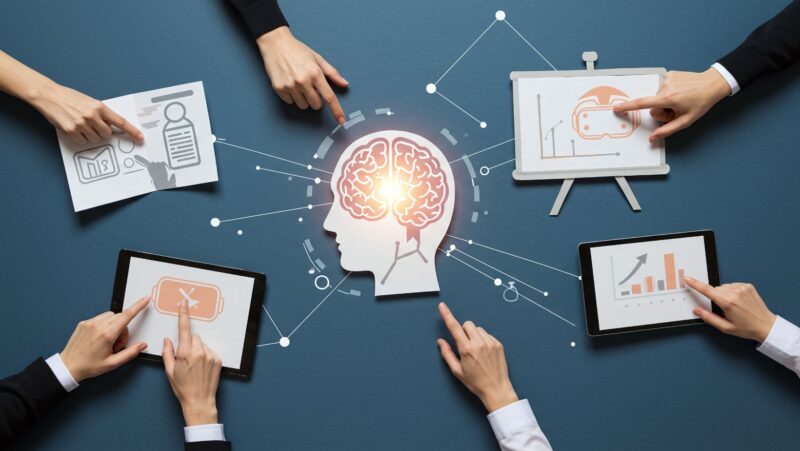In the fast-paced world of short-form content, Story navigation has become the secret compass guiding Instagram creators to better engagement. While likes and views are familiar metrics, understanding how users move through your stories where they pause, swipe, skip, or drop off offers a deeper, more actionable layer of insight. In this guide, we’ll decode the meaning of Instagram Story navigation, explore each interaction type, and show you how to read these behaviors like a seasoned storyteller.
At its core, Instagram Story navigation tells you how viewers interact with your content. It’s not just about how many people see your story, but what they do after seeing it.
Think of each story frame as a scene in a film. The audience can clap (watch), flip forward (swipe), rewind (tap back), or walk out (exit). Understanding these subtle cues gives creators a chance to adapt their storytelling.
Instagram breaks story navigation into four main actions:
Back Taps
Back taps occur when a user taps the left side of the screen to rewatch the previous story.
This could mean:
- The content was intriguing or worth revisiting.
- You posted something too fast, and the user wants a second look.
- You used text or a quote that requires more time to read.
“In storytelling, a pause or rewind is praise,” says media psychologist Dr. Ian Forester. “It means your audience is mentally engaging.”
Forward Taps
Forward taps happen when viewers tap the right side of the screen to skip to the next story segment.
Contrary to what many think, forward taps aren’t always bad. They may signal:
- The story is moving too slowly.
- The viewer already knows what you’re about to say.
- The visuals aren’t attention-grabbing enough.
But when forward taps spike early in your story set, it’s often a sign to rework your hook.
Next Story Swipes
When a user swipes to the next account’s story, it suggests they lost interest entirely. This is like changing the channel.
Causes may include:
- Repetitive or off-brand content
- Excessive promotional messaging
- Poor visuals or sound quality
Marketing strategist Leena Kaur notes: “Next story swipes should be seen like people leaving your store before browsing. Your first impression might need refinement.”
Exit Story Taps
An exit tap is when someone leaves the stories feed altogether.
While this doesn’t always reflect negatively on you (they may have run out of time or needed a break), high exit rates on specific stories could point to content fatigue, confusion, or poor structure.
Use exits to pinpoint which content repels versus retains.
To become a master of your content’s flow, you need to access the right data. Here’s how to check your Instagram Story navigation metrics:
Step 1: Switch to a Professional or Creator Account
Only business or creator accounts have access to detailed story insights. If you haven’t made the switch, head to Settings > Account > Switch Account Type.
Step 2: Open Instagram Insights
Tap your profile menu and select Insights. This is your analytics dashboard.

Under the “Content You Shared” section, tap Stories. Select the story you want to analyze.
Under the insights screen, you’ll find key navigation data:
- Back: How many users tapped back to your previous story
- Forward: How many users tapped forward
- Next Story: How many skipped to the next account
- Exits: How many users left Stories entirely
Use this data to identify trends:
- Are people tapping forward on long videos? Try shorter cuts.
- Do exits increase when you include polls or text-heavy content? Simplify.
- Are back taps high on certain formats? Reuse those techniques more often.
Unlike likes or comments, navigation behaviors are subconscious actions. They’re the instinctive reactions of your audience.
- Forward taps can indicate boredom.
- Back taps suggest curiosity.
- Exits imply fatigue or disinterest.
- Swipes signal that you’ve lost their trust—even if momentarily.
Each behavior is like a page being turned, closed, or reread in a book. As a creator, your job is to write a story people want to follow to the end.
“Metrics are just footsteps,” says narrative coach Mara Vane. “Navigation shows you where your audience lingers or leaves. That’s where the story is.”
Want to keep your audience engaged from the first tap to the last? Try these proven strategies:
1. Start Strong
Hook the viewer in the first 3 seconds with:
- A bold question
- A strong visual
- A relatable moment
2. Break the Pattern
People get story fatigue. Alternate your formats: photos, videos, boomerangs, polls.
3. Don’t Overload with Text
Make sure your text fits the story time window. Too much reading leads to skip behavior.
4. Use Story Stickers Wisely
Polls and quizzes encourage interaction—but don’t overuse them. Relevance is key.

5. Watch Your Exit Points
Check where exits happen most frequently. Recreate that moment and test shorter formats or different topics.
Final Thoughts
Understanding Story navigation on Instagram is like being able to read the body language of your audience. It reveals what they enjoy, what they ignore, and where they get lost. In 2025, content creators who interpret these micro-signals will not only tell better stories—they’ll build deeper, lasting connections.
So next time you hit “Share to Story,” remember: You’re not just posting content. You’re inviting someone into a journey. Make it one worth following, tap by tap.