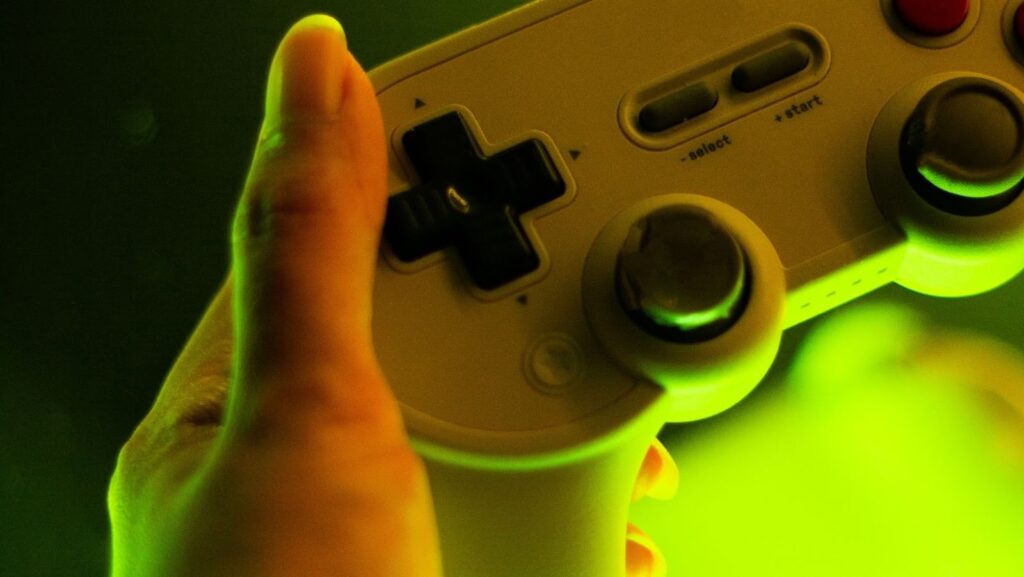
This article will teach readers how to download and store digital games on their PS5 consoles. It will cover the different methods of downloading games, as well as where to store them for easy access.
This article will be especially useful for those who are new to the PS5 console and are not familiar with its features.
What are digital games
Digital games are video games that are purchased and downloaded online, as opposed to being bought at a physical store.
Many new PS5 games are only available in digital format, so it’s important to know how to download and store them properly.
can you download digital games on ps5 disc version
Yes, you can download digital games on the disc version of the PS5 console. However, you will need to have an active PlayStation Plus subscription in order to do so.
How to Download Games on PS5
There are two main ways to download games on your PS5 console:
- Via the PlayStation Store
- Via a game disc (if you have the physical copy)
If you want to purchase a game from the PlayStation Store, you will first need to create a Sony Entertainment Network account. This can be done on the PlayStation website or directly on your PS5 console. Once you have created an account, you can log in and browse the store for games. If you have a physical copy of a game, you can insert the disc into your PS5 console and the game will begin to download automatically. You will need an active PlayStation Plus subscription in order to do this.
How to create a Sony account and download the PS5 console
In order to download digital games on your PS5 console, you will need to create a Sony account and link it to your PS5 console.
- Go to the PlayStation website and create a Sony account.
- Once you have created your account, go to the PS5 Settings menu and select “Account Management.”
- Select “Link with Other Services” and link your Sony account to your PS5 console.
- Once your account is linked, you can begin downloading digital games from the PlayStation Store.
How to find the PS5 game downloads you’ve made
Once you have downloaded digital games on your PS5 console, you can access them by going to the “Games” menu.
Select the “My Games” option and then scroll through the list of games to find the ones you have downloaded. You can also filter the games by “Downloaded” to only see the games that you have downloaded on your PS5 console.
How to store your digital games on your PS5 console
Your PS5 console has a built-in hard drive that can be used to store your digital games.
You can also purchase an external hard drive and connect it to your PS5 console in order to store your games. If you have a physical copy of a game, you can store the disc in the console’s optical drive.
What are the benefits of purchasing digital games
There are several benefits to purchasing digital games over physical copies:
- You can usually buy digital games at a discount compared to the retail price.
- Digital games take up less space than physical copies.
- You can access your digital games on any PS5 console that you own.
- You can re-download digital games if you delete them accidentally.
What are the disadvantages of purchasing digital games
The main disadvantage of purchasing digital games is that you cannot sell or trade them after you have finished playing them.
Another disadvantage is that some digital game downloads can be very large, so it may take a long time to download them if you have a slow internet connection. Make sure you have a good internet connection before you purchase any digital games. We hope you found this article helpful! Happy gaming!










