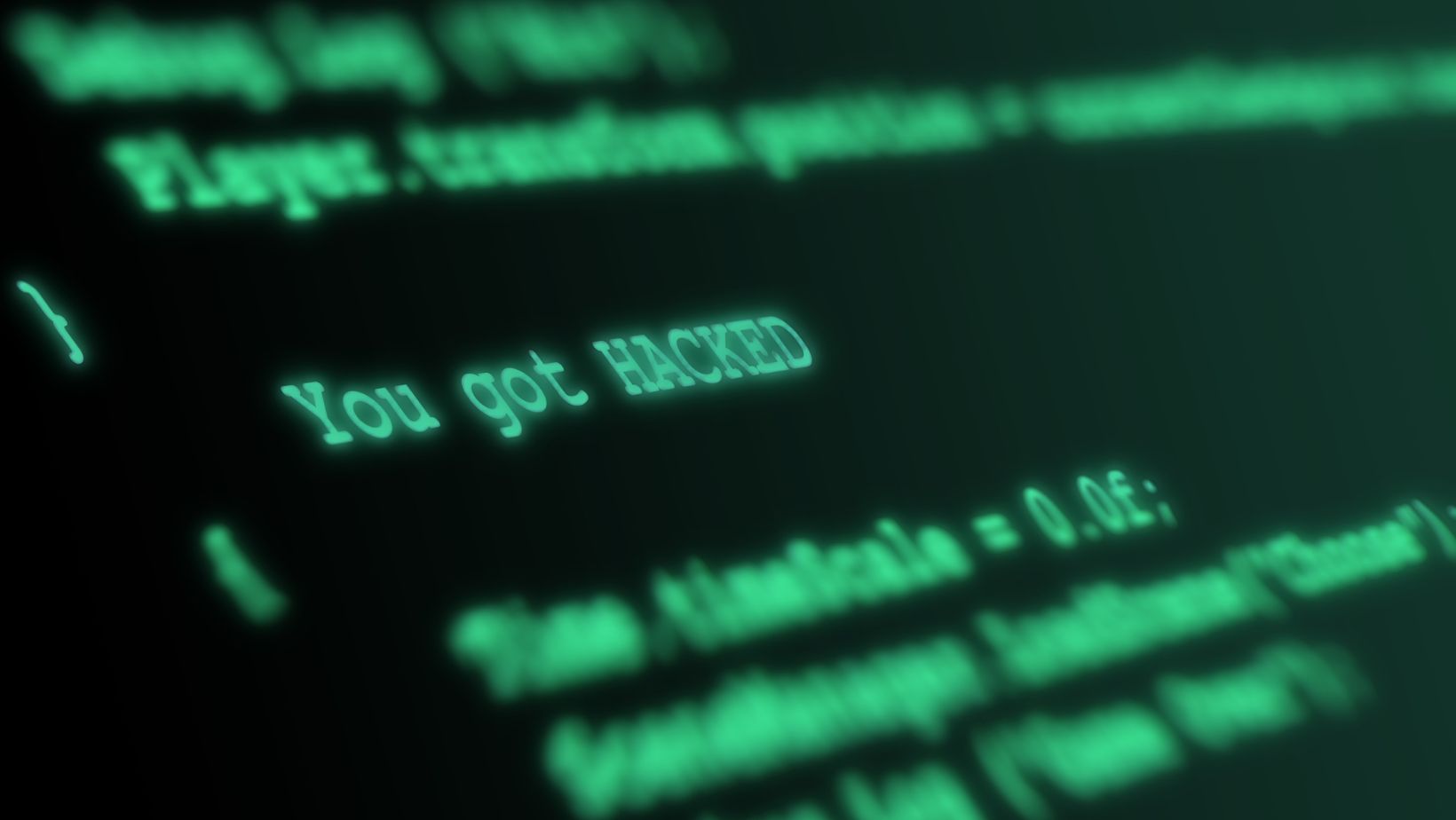The internet is full of information and services in the modern digital age. Nevertheless, there are great dangers that come with this convenience. Every day, cybercriminals come up with new ways of taking advantage of innocent users; therefore, one must be able to recognize potential hazards while surfing through websites.
Understanding Online Risks
Prior to discussing safety precautions, one must first identify the various types of hazards associated with visiting websites.
- Malware: Malicious software designed to harm your device or steal personal information. It can be delivered through compromised websites, downloads, or ads.
- Phishing: Scams that deceive people into disclosing confidential data under the disguise of genuine websites or messages.
- Data Breaches: Accessing confidential information from websites can result in financial loss and identity theft.
- Unsecured Connections: Websites with “your connection to this site is not secure” error can expose your data to interception, especially on public networks.
How to Identify Risks on Websites
Check the URL
The website’s URL can provide significant clues about its security and legitimacy:
- Look for HTTPS: A secure connection is indicated by “https://” at the beginning of a URL. The “s” stands for secure and means that the site uses encryption to protect your data. If you see “http://” without the “s,” it’s advisable to be cautious.
- Watch for Misspellings: Be on the lookout for those fake URLs that cyber criminals use to deceive people, they are very similar to real ones but have mistakes. Ensure that you double check the URL before typing any confidential details.
Evaluate the Website’s Design and Content
A poorly designed website or one filled with errors can be a red flag:
- Professional Appearance: Most authentic websites would put money into good designs. Be on the lookout for typing errors, low quality images and crowded spaces; these are signs of fake websites.
- Quality of Content: Watch out for websites with exaggerated information, clickbait titles, and bad content. Only trust authentic sites with relevant and well-researched information.
Look for Contact Information
Legitimate businesses typically provide clear contact information:
- Availability of Contact Details: You can tell that a website is reliable if it has all the necessary contact details such as a physical address, email, and phone number. In cases where this information does not appear authentic or is absent, one should be cautious.
- Customer Support: Most well-known companies provide customer support facilities. Check how fast they are by contacting them with your inquiries or problems.
Assess Privacy and Security Policies
Understanding how a website handles your data is crucial:
- Privacy Policy: Ensure there is a clear privacy policy indicating the manner in which your data is kept safe and used. The absence of a privacy policy on the website may give rise to some suspicions.
- Security Features: Look for information on the site about its security measures, such as encryption, two-factor authentication, and data protection policies.
Use Security Tools and Software
Employing security tools can significantly enhance your protection while browsing:
- Antivirus Software: Employ trusted antivirus software for identifying and stopping malware. Make certain that it is updated on a regular basis so as to defend against fresh threats.
- Web Browser Extensions: It is recommended to use secure browsers extensions that alert users concerning phishing sites while also offering more security online.
- Ad Blockers: Ad blockers can prevent malicious ads from loading, reducing the risk of malware infections.
Trust Your Instincts
Sometimes, your intuition can serve as your best defense:
- Gut Feeling: Trust your gut and be careful with websites that appear suspicious or overly perfect. It is safer to take precautions than jeopardize your safety.
- Seek Reviews and Ratings: Check on the site’s user reviews and ratings. They give clues about other users’ experiences and indicate if the site is trustworthy.
Final Thoughts
It is very important for one to secure their devices, identify risks on websites as part and parcel of using the internet today. By keeping an eye out for potential dangers and staying informed, one can move around the online space safely while ensuring that they keep their personal data out of reach from harm. It is important that you always check the URL, evaluate website design and content, look for contact information, assess privacy policies, use security tools, and trust your instincts. By following these tips, you will be able to have a better experience on the internet.
For those looking to take their cybersecurity knowledge even further, consulting a professional like a penetration tester can provide deeper insights. These experts simulate cyberattacks to uncover vulnerabilities in websites and systems, helping individuals and organizations strengthen their online defenses before real threats occur.