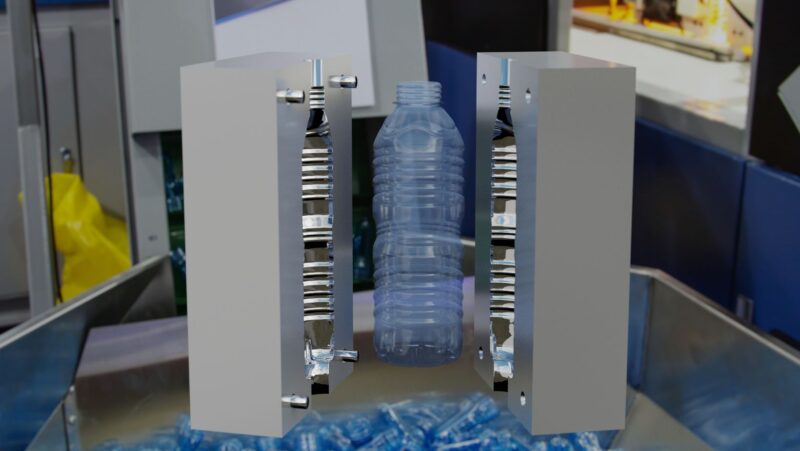Discord is a chat app that allows users to interact with each other by voice, text, and through webhooks. Webhooks allow websites or services to send notifications directly into Discord servers when new content has been added. Here’s how you can do it yourself!
The “discord-youtube notification bot github” is a discord webhook that allows you to send YouTube new upload notifications to the Discord server.
In this post, we’ll go over Discord Webhook and how it can be used to automate a variety of tasks, such as automatically delivering YouTube new upload alerts to your Discord servers or sending your Twitter feed to your Discord server.
Discord Webhook is a hidden treasure that can genuinely help us with monotonous tasks that we don’t want to accomplish on a regular basis.
Today, we’ll discuss over the YouTube Discord Webhook in particular. We are all familiar with YouTube’s notification system, which is the worst. YouTube only delivers alerts to a certain group of subscribers.
As a result, we’ll set up this YouTube Discord Webhook, which will send a notice to your Discord server anytime you upload a new video. The notice will reach a bigger audience this way.
Also see: How Do I Add Roles To Discord?
Automatically send YouTube new upload notifications to your Discord server (YouTube Discord Webhook)
We’ll automate the whole process of delivering a new upload notice from your YouTube channel to your Discord server.
Pre-requisite:
- The Use of a Discord Server
- Channel on YouTube
- Account on IFTTT
The Procedure:
Step 1: Log in to Discord using your credentials by visiting the website or downloading the Discord app.
Step 2: Next, open Discord Server and go to Server Settings -> Integrations -> Create Webhook.
Step 3: Next, click the New Webhook button, then choose your chosen Name and Channel, then Store Changes, then Copy Webhook URL and save it somewhere safe since we’ll need it in the next several stages. A new webhook has been created.
Also see: How to Setup and Use a Discord Soundboard
Step 4: Now that we’ve saved the Webhook URL, we can go to IFTTT.com to create an automatic applet.
Step 5: Use your Email, Gmail, or Facebook credentials to log in or establish an account. This page will appear once you log in.
Step 6: From the menu, choose the Create option. A new page will appear with two sections: “If This” and “Then That.”
So, for the “If This” portion, we’ll utilize YouTube, and for the “Then That” section, we’ll use Discord.
Step 7: In front of “If This,” click the Add button and type in “YouTube.”
Step 8: When you pick YouTube from the drop-down menu, you’ll get a list of possible triggers; we’ll choose “New public video posted by you.”
Step 9: IFTTT will now prompt you to link your YouTube account. Log in with your YouTube account by clicking the Connect button.
Also, check out these 5 Discord Video Sending Methods.
Step 10: Now that we have completed the first step, i.e., “If This,” we will go to the last step, i.e., “Then That.”
Step 11: Search for Webhook using the Add button next to “Then That.”
Step 12: Finally, choose “Make a web request.”
Step 13: You should see something similar to this; now fill out all of the forms. Paste the Webhook URL that we copied from Discord in the first step (URL). Select “POST” from the drop-down menu in the second section (Method), and “application/json” from the drop-down menu in the first section (Content Type).
Step 14: Now, in the body section, replace “YOURNAME,” “YOURIMAGEURL,” and “YOURMESSAGE” with your own information. Finally, choose Create Action from the drop-down menu.
,,,,,,,,,, “”content”:”YOURMESSAGEHERE”, “avatar url”:”YOURIMAGEURLHERE”, “username”:”YOURNAMEHERE”, “avatar url”:”YOURIMAGEURLHERE”, “avatar url”:”YOURIMAGEURLHERE” ‘Url,’ ‘Title,’ ‘Title,’ ‘Title,’ ‘Title “,,,,,,,,,,
Step 15: Last but not least, click the Continue button.
Step 16: Then, to begin the automation, click the Finish button.
Final Recommendation: Use the YouTube Discord Webhook
That’s it; we’ve successfully integrated the YouTube Discord Webhook. Now, whenever you submit a new video on YouTube, a new post will be made on your Discord server, complete with the video title and URL so that people may watch it right away.
If there is anything in this post that you don’t understand, or if you have any additional questions, please leave a comment below and we would be pleased to help you.
Peace (:
Also see: 5+ Best Discord Voice Changer in 2022
Watch This Video-
The “ifttt youtube to discord” is a webhook that sends YouTube new upload notifications to your Discord server. This can be used for any other service, but it was created with YouTube in mind.
Frequently Asked Questions
How do I get YouTube notifications on my discord server?
A: You can select to receive notifications on your discord server by adding the following command in your channel settings.
How do I automatically post a YouTube video to discord?
A: The easiest way to do this is by downloading a video on YouTube and then pasting the link in your discord DM. This will automatically post it to your channel on Discord
How do you use Webhooks in discord YouTube?
A: Webhooks are used in discord to make video reactions and livestreaming easier. They allow you to trigger a function when something happens on Discord, such as events or messages being sent by user.
Related Tags
- youtube upload notification discord bot
- auto post youtube to discord
- discord youtube upload bot
- notification bot discord
- mee6 youtube notifications