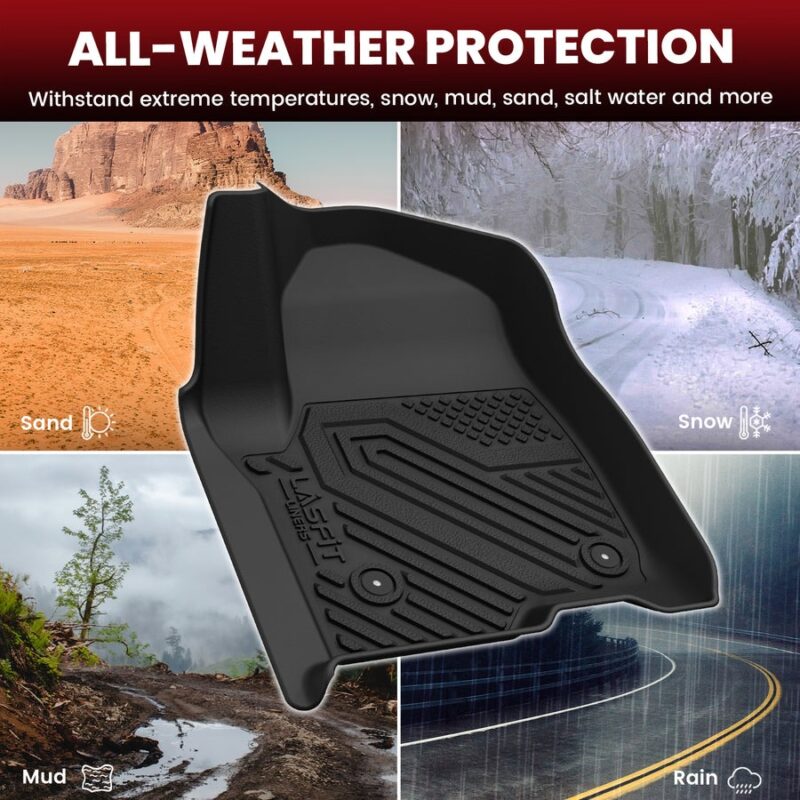Upgrading to Reliable Hardware
The speed of a cloud POS system is only as good as the hardware on which it’s running: outdated devices, slow printers, and a lack of processing power will result in bottlenecks in transactions, even if the software in itself is optimized. Upgrading to high-performance tablets, fast receipt printers, and responsive barcode scanners alone goes a long way in reducing delays in processing. Ensuring that your POS terminals have ample RAM and storage capacity also helps prevent system lag and keeps transactions swift and seamless.
Optimizing Internet Connection
Because cloud based POS systems are dependent on the internet, it often results in delays and crashes when the system has a slow or unstable connection. Investment in a high-speed internet plan and making sure to have strong Wi-Fi coverage all over the store could minimize disruptions. Using wired connections for POS terminals can further enhance stability. A backup internet solution, such as a secondary provider or mobile hotspot, ensures that sales can still be facilitated during network failures.
Streamlining Software and Updates
POS software that is overloaded with unnecessary features or outdated versions can slow down transaction processing. Regularly updating your POS software ensures that it runs smoothly and benefits from the latest performance enhancements.

Disabling unused functions, minimizing background applications, and optimizing settings for speed can also help. Selecting a POS system that offers lightweight, efficient design without excessive bloat ensures transactions remain quick and hassle-free.
Smarter Payment Processing
The payment process is usually the main cause of slow transactions. The speed at which a payment processor authorizes a transaction will go a long way in enhancing checkout time. Contactless payment methods, such as NFC-enabled cards and mobile wallets, process transactions faster compared to traditional chip-and-PIN or cash payments. The ability to process transactions offline, where possible, prevents lost sales when there is a temporary internet outage.
Improve Employee Training and Workflow
Even the speediest POS will be slowed if not used appropriately. Properly trained staff guarantee that employees get around the system fast and avoid errors, hence slowing down the rate of processing time. Custom workflows can be enabled by setting the quick-access button for popular products or by automating discounts. Efficient checkout is possible when workers are encouraged to familiarize themselves with shortcuts, as well as the features of the POS system.
Smart Inventory Management Integration
Where there are manual searches of products or stock discrepancies at checkout, the transactions will be slow. A well-integrated inventory management system ensures that product lookups are quick and correct, scanning barcodes instead of manually typing, and automated stock updates to avoid delay-causing out-of-stock errors. Meanwhile, AI-powered predictive inventory can also reduce the chances of slowdowns due to unavailable products.
Ensuring Strong Security Without Compromising Speed
While security is one of the prime concerns for every cloud POS system, too many steps for authentication can make the transactions slower. Therefore, secure but fast login methods, such as biometric authentication or single sign-on, are in place to make sure employees have fast access without compromising security.

Encryption of transactions, tokenization in payment processing, and compliance with security regulations and laws help protect customer information without adding any extra time to checkout.
Customizingrf the User Inteace for Simplicity
A cluttered POS interface will surely confuse employees and slow down checkout times. This can be improved through customization to show only essential features, an intuitive arrangement of buttons, and making the product catalog search-friendly. A good POS system allows customization of menus, categories, and shortcuts so employees can always perform any transaction with a minimum amount of clicks and effort.
Monitoring Performance and Making Adjustments
Of course, even with all the optimizations, continuous monitoring will be required in order to keep the cloud POS system at good speed. Regular reviews of transaction times, common bottlenecks, and system performance data can help determine what might need to be fixed. Most cloud-based POS providers have analytics tools that monitor transaction speed and system uptime so a business can troubleshoot any potentially worrisome performance issues before they affect customers.
These optimizations, if actually implemented, can really boost the speed and efficiency of cloud-based POS systems. A fast and reliable POS system means smooth operations, happy customers, and increased sales-very worthy of investment for any enterprise.